Exploring the Isteady Pro 4: A Comprehensive Guide
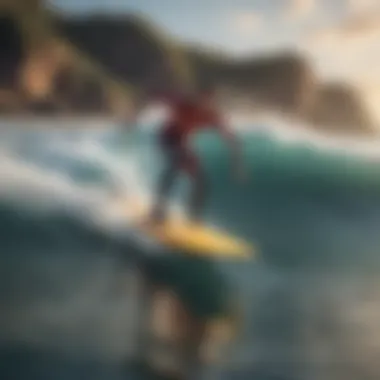

Intro
In the fast-paced realm of videography and vlogging, particularly within the vibrant surfboard community, achieving steady footage has become essential. The Isteady Pro 4 is not just another gimbal; it embodies a sophisticated tool specifically designed to elevate the content creation experience. Not only does this device promise smooth shots, but it also integrates seamlessly into the surfing narrative, allowing enthusiasts to capture every wave and trick with unparalleled clarity.
As we delve into this guide, we'll highlight the key features of the Isteady Pro 4 and its practical applications tailored for both the novice and the expert. We will explore how this device enhances the art of storytelling through dynamic surfboarding footage.
With an eye on usability, we'll dissect its user-friendly interface and functionalities that bridge technology with creativity. Also, we’ll chat about maintaining peak performance, along with insights drawn from similar devices available on the market.
Whether you are gearing up for a day of surfing or setting out to document the thrill of the ride, this guide aims to be a treasure trove of insights that will help you navigate the world of the Isteady Pro 4.
Prelude to Isteady Pro
Navigating the world of videography can be a daunting task, especially for those looking to capture fluid motion in dynamic environments like surfing. The Isteady Pro 4 emerges as a significant player in stabilizing shaky footage, and understanding its intricacies is vital for surfers, outdoor enthusiasts, and lifestyle bloggers alike. As we delve into this article, focusing on the Isteady Pro 4, we uncover how this tool can transform your content creation—whether you are a novice or a seasoned pro.
Overview of Gimbal Technology
Gimbal technology has revolutionized the way we capture moving images. At its core, a gimbal is a pivoted support that allows an object to rotate around a single axis. Imagine a tightrope walker swaying but staying upright—that's basically how a gimbal keeps your camera steady despite the terrain or movement. Specifically, the Isteady Pro 4 employs three-axis stabilization, meaning it effectively compensates for pitch, roll, and yaw movements. This feature is crucial when you’re trying to document a fast-paced surf session, where the ocean's waves and your movements can be unpredictable.
The use of such technology is not just limited to professionals. With devices like the Isteady Pro 4, hobbyists can also achieve cinema-worthy shots. The ability to sooth out those rough edges in footage allows creators to focus more on content artistry rather than struggling with bumps and jitters.
Significance of Stabilization in Videography
Stabilization plays an essential role in videography, making the end product look polished. Think about it—when watching any video, viewers are naturally drawn to smooth transitions and flawless panning shots. This engagement is significantly impacted by how stable the footage appears.
For surfboarding content, capturing the essence of riding waves requires elegance, and a shaky camera not only distorts the view but can actually lead to viewer disinterest. Here’s where the Isteady Pro 4 shines; it ensures that every splash and carve is recorded seamlessly, presenting a narrative that's visually appealing.
Furthermore, effective stabilization opens doors for storytelling. The last thing you want is viewers distracted by jolts in the footage when you’re trying to draw them into the life of a surfer or showcase the beauty of the ocean. By investing time to learn about gimbal technology and the Isteady Pro 4, creators position themselves to elevate their storytelling, making their videos far more impactful, and engaging the audience like never before.
"The road to great videography begins with mastering the tools of the trade."
By understanding stabilization, videographers can take charge of their content. As we move forward in this guide, we will explore the robust features of the Isteady Pro 4, enabling you to maximize every shot and truly capture the spirit of surfboarding.
Key Features of Isteady Pro
When diving into the realm of a gimbal like the Isteady Pro 4, understanding its key features is absolutely crucial. This is where the magic happens—it's these very elements that determine how well the gimbal can elevate your videography. The Isteady Pro 4 is crafted with both innovative technology and user-friendliness in mind, catering to a diverse audience from seasoned surfers to budding lifestyle content creators. Let’s break down what makes this gimbal stand out and what you should consider before making a choice.
Design and Build Quality
So, let’s talk about design first. The Isteady Pro 4 isn't just a pretty face; it's rugged and built to withstand the rigors of outdoor activity. Ergonomically, it sits comfortably in the hand. The choice of materials is thoughtful—often a combination of lightweight yet durable plastic with metal components. This merge allows for ease of use without compromising its durability.
When you grip this device, you're met with an immediate sense of control, thanks to well-designed buttons that are easy to navigate even when you're out in the field or struggling against ocean winds. The compact size also means it's not going to take up much space when you're packing for a surf trip. Moreover, being splash-resistant, it can handle those unexpected waves without batting an eye.
"Good design is about making things welcome—a feeling that pulls you in and keeps you grounded."
Battery Life and Charging Options


Next up, we can't ignore how critical battery life is in the world of videography. The last thing you want when you're capturing that epic surf session is to see your device flash "low battery". The Isteady Pro 4 offers robust battery life, with some reports suggesting it can run up to 12 hours on a single charge. This is particularly handy for outdoor enthusiasts who desire uninterrupted recording.
Charging is made simple with a USB-C connection, which is pretty much a standard these days. It means you can easily connect it to a power bank on-the-go, ensuring you're always ready to hit record, whether you're lounging on the beach or tackling a big wave. Additionally, there’s a feature that allows for charging while you film, helping you nail that standout moment, time and again.
Control Mechanisms and User Interface
Lastly, let’s delve into the control mechanisms and user interface, a standout aspect of the Isteady Pro 4. The intuitive design allows for a seamless experience. With the joystick functioning smoothly and various modes that can be toggled with just a flick of a finger, you can shift between different shooting styles effortlessly. Whether it’s tracking a surfer carving through the waves or creating a dramatic close-up of the surfboard gliding through water, it’s all within reach.
The app connectivity further enriches the overall experience. By syncing with your smartphone through the available app, you can unlock features like remote control and customizable presets. This connection allows you to tweak settings without losing your shot. It's no longer necessary to balance a phone and gimbal awkwardly—everything's streamlined and right at your fingertips.
With these strong features, the Isteady Pro 4 shows it was designed with the user in mind, prioritizing functionality while keeping itself on the cutting edge of technology. For surfers and videographers alike, this gimbal serves as an essential tool in capturing those breathtaking moments.
Setting Up the Isteady Pro
Setting up the Isteady Pro 4 is crucial for every videographer. This gimbal has a wealth of features that are designed to stabilize video footage and offer seamless control. However, none of those features will come to life without a proper setup. Getting this step right not only ensures the device performs optimally but also enhances your overall videography experience, especially in dynamic environments like surfing.
Unboxing Experience
The unboxing of the Isteady Pro 4 is an experience in itself. Upon lifting the lid from the sturdy box, the first sight is that glossy gimbal nestled in protective foam. It's almost like unwrapping an intricate piece of art. Alongside the gimbal, there's typically a manual that genuinely shines due to its clear diagrams, making it straightforward for anyone to follow.
From the get-go, you’ll notice the accessories laid out neatly, including the tripod, charging cable, and phone holder. Each item feels well-designed and serves a purpose. You should feel a little thrill as you remove these items from their packaging; that initial rush sets the tone for what is to come. Remember, keeping the box and foam for future storage or travel is wise since it’s custom-made to protect your investment.
Initial Configuration Steps
When it comes to the initial configuration, the first step is charging your gimbal. You can't expect it to work miracles if it’s running on fumes, after all. Connect the Isteady Pro 4 to a power source using the provided USB cable. Typically, a full charge takes about 2 hours, granting you ample shooting time once you put it to action.
After charging, it’s time to power on the device. You’ll notice a boot-up sequence that includes flashing lights—it's like a subtle welcome to the world of smooth footage. Configuring the settings is where things get personalized. You might want to fiddle with the options for modes of stability. From 'Smooth' mode for general use to 'Lock' mode to keep the camera pointed at a fixed direction, there’s plenty to experiment with.
Once you’ve found the setting to your liking, the gimbal should be balanced. Now, this may sound technical, but it's essentially ensuring that the weight of your camera or smartphone is evenly distributed. To balance it, you need to adjust the arms and tighten screws until the device stands upright when you let go. This step is fundamental, as a well-balanced gimbal means smoother footage when you record. Take your time here; getting it right pays dividends.
Connecting to Smartphones and Cameras
Connecting to smartphones and cameras is where the fun really begins. You'll appreciate how user-friendly the setup is. For smartphones, the Isteady Pro 4 features a versatile holder, allowing you to secure your device tightly. Just slide your phone in, and make sure it sits snugly. If you’re planning to use a camera, you’ll need to attach a mounting plate first. The Isteady Pro 4 supports various camera brands, making it adaptable regardless of your equipment choice.
Once your device is secured, you can power on Bluetooth to connect with the Isteady Pro 4. Follow the pairing instructions in the manual, and soon enough, you’ll be ready to capture your first clip.
Tip: Always check for firmware updates via the Isteady app. Staying updated ensures that you have access to the latest features and improvements, making sure your gimbal operates as intended.
In a nutshell, the entire setup process is smoother than a freshly waxed surfboard. Take a moment to appreciate the flow of the steps, as each one enhances the overall experience. Remember that a great videographer knows that the foundation of every stunning shot starts with perfecting their gear setup.
Practical Applications for Surfboarding Content
The Isteady Pro 4 isn’t just a gadget; it’s a game changer, especially for surfboard enthusiasts. In the realm of surfboarding content, the ability to capture the dynamic essence of surfing—whether it’s a peaceful morning wave or an adrenaline-filled competition—is vital. With its advanced stabilization technology, the Isteady Pro 4 promises not only to enhance your footage but also to bring a level of professionalism that is often hard to attain when filming in such a dynamic environment. Let’s break down some of its most compelling practical applications.
Capturing Surf Sessions


When it comes to surf sessions, timing, and clarity are everything. The Isteady Pro 4 enables user to capture smooth, cinematic shots even when the waves are furious. Imagine paddling out and having the capability to document your journey from the water's edge to the very breaking waves without the dreaded shaky footage that makes you cringe later on.
- Fluid Motion: The gimbal holds steady against the most unpredictable sets, ensuring that every wipeout or triumphant ride looks fabulous. This is essential for creating engaging narratives around your surf sessions, allowing viewers to feel the rush alongside you.
- Versatility of Angles: Users can shoot from various angles—like low shots from the water’s surface or higher perspectives that highlight the landscape. By utilizing the Isteady Pro 4's adaptable design, you can achieve unique shots that transform ordinary clips into extraordinary experiences.
- Real-Time Adjustment: Auto-tuning features let you adapt the settings based on environmental conditions, making it easier to capture the best of what surfboarding offers. The gimbal’s responsiveness means you can quickly adjust to the changing tides or wind direction.
Showcasing Surfboard Reviews
The surfboard market is brimming with options. For content creators, this makes showing off surfboard features an advantageous task. The Isteady Pro 4 offers innovative ways to not just tell your audience about a surfboard, but to show the ins and outs of its performance like never before.
- Close-Ups: The ability to do steady close-ups allows for a detailed look at fin setups, tail shapes, or even the board’s graphics. Viewers will appreciate the clarity that the gimbal provides—subtle details can make or break a board review.
- On-Water Performance: Users can film tests of the boards against the waves, capturing how they glide and maneuver through water. This practical usage enhances viewer trust and engagement, as they see the board in action rather than just static images.
Documenting Surfing Events
Surfing events draw crowds and create priceless moments. With the Isteady Pro 4, documenting these occasions can add a professional touch that is often lacking in amateur footage.
"The difference between a good surfing event video and a great one often lies in the steadiness of the shots. The Isteady Pro 4 brings that professional edge."
- Crowd Dynamics: From capturing the energy of the spectators to the action in the water, the gimbal can accommodate both still shots and moving videos seamlessly. It allows for storytelling that incorporates the entire atmosphere of an event.
- Highlight Videos: Use the gimbal to create quick edits from raw footage into highlight reels that showcase the best moments, be it a perfect ride or a thrilling battle for the title. These clips can be shared on social media or used for promotional purposes, enhancing visibility.
- Long Durations: With its battery life and build quality, the device can manage longer event coverage without interruption, ensuring that you don’t miss any crucial moments while surfing.
In summary, the Isteady Pro 4 is not merely a stabilizer; it’s a multi-faceted tool that can elevate how surfboarding content is created. From capturing breathtaking sessions, showcasing surfboard features, to documenting events, this gimbal significantly enhances the storytelling capabilities of surf videographers, allowing their talents and creativity to truly shine.
Performance Analysis
Understanding the Performance Analysis of the Isteady Pro 4 is vital for anyone keen on producing high-quality video content, especially for surfboarding enthusiasts. The performance of a gimbal directly impacts the footage quality, viewer engagement, and ultimately the success of any content creator's work. This section delves into the gimbal's stability in challenging environments often faced while filming dynamic activities like surfing, as well as how it stacks up against other models available in the market.
Stability in Challenging Conditions
When it comes to videography, stability is king. For surfers or outdoor adventurers, capturing the action while maintaining a steady shot often feels like trying to balance on a wave yourself. The Isteady Pro 4 excels here in a multitude of conditions.
- Gimbal Design: The Isteady Pro 4 boasts a robust design that incorporates advanced stabilization technology. It smooths out shaky hands or unexpected movements, allowing the user to capture the essence of riding a wave without the distracting jitters. This is especially crucial when shooting in high winds or turbulent waters.
- Motion Sensors: Equipped with smart motion sensors, the gimbal detects rapid movements or irregularities and adjusts its response accordingly. This capability is paramount when filming intense surf sessions or other fast-paced sports.
- Battery Management: A prolonged battery life means fewer interruptions. Surfers don’t want to miss that perfect wave because their device runs out of power. The Isteady Pro 4 can withstand extended filming sessions, ensuring you capture every spectacular moment.
In essence, stability in challenging conditions makes all the difference between ordinary footage and stunning imagery that resonates with the audience.
Comparative Performance with Other Models
In a crowded market, how does the Isteady Pro 4 hold its ground? When you stack it up against competitors, several key aspects come into play.
- Performance Metrics: While comparing with other gimbals like the DJI Ronin-S or Zhiyun Crane 2, the Isteady Pro 4 often shines in terms of price-to-performance ratio. It’s not just about high-end features; it also caters to budget-minded users who don't want to compromise on quality.
- User Experience: User interface is another critical component. The Isteady Pro 4 offers a more intuitive experience than some models, making it easier for first-time users or casual videographers. It's about creating great content without needing a PhD in photography.
- Versatility: Where the Isteady Pro 4 outshines others is its adaptability across various filming scenarios. From surfing content to lifestyle blogs, it’s flexible enough to meet the needs of different users.
- Community Feedback: Observing user testimonials and online discussions can provide insight into the real-world applications of these gimbals. On platforms like Reddit and photography forums, the Isteady Pro 4 often receives praise for its reliability and performance — especially in outdoor settings where other brands may falter.
"In a sea of options, the Isteady Pro 4 stands out not just for its features but for how user-friendly it is. That’s crucial when you're out on the waves!"
Overall, performance analysis doesn’t merely focus on statistics; it encompasses user feedback, adaptability in the field, and reliability under various conditions. The Isteady Pro 4 proves to be a solid choice for anyone serious about videography, especially in the dynamic world of surfing.
Maintenance and Care
Proper maintenance and care are essential for keeping the Isteady Pro 4 operating at its best. Just like any other piece of technology, maintaining your gimbal will enhance its longevity and ensure optimal performance during your shoots. It's easy to forget about upkeep when you’re caught up in creating stunning footage, but neglect can lead to operational issues down the line. You don’t want to be in the middle of capturing that epic surf shot only to discover your gimbal has hiccupped due to lack of attention. Hence, understanding the specifics of care can help prevent frustrations and protect your investment.


Regular Cleaning Procedures
Keeping your Isteady Pro 4 clean is key to its functionality. The environment where outdoor enthusiasts operate can be dusty or even wet, especially for surfers. Here's a simple procedure you can follow:
- Wipe Down: Use a microfiber cloth to gently wipe the gimbal’s body. This prevents dirt or grime buildup that can interfere with the motors.
- Lens Inspection: Check the camera lens for any smudges or debris. A little lens cleaner can keep it clear, maintaining the crisp visuals you're after.
- Port Check: Carefully examine the ports and connectors. Make sure they're free from moisture or grit, using compressed air if necessary. This step is crucial because blocked ports might affect your device’s functionalities.
- Calibration: After cleaning, recalibrating the gimbal is a good practice. This ensures your gimbal is correctly aligned and functioning as it should be.
Adhering to these steps after each use, especially after an action-packed day at the waves, will go a long way in preserving the integrity of your Isteady Pro 4.
Storage Recommendations
How you store the Isteady Pro 4 matters just as much as cleaning it. Mishandling or improper storage can lead to unintentional damage. Here are some tips to consider:
- Cool, Dry Place: Always store your gimbal in a cool, dry environment. Excess moisture or heat can corrode its sensitive electronic components.
- Use Protective Cases: Investing in a suitable carrying case designed for the Isteady Pro 4 is wise. These cases provide shock resistance, keeping your gimbal safe from drops or impacts while you travel from one surfing location to another.
- Remove Batteries: If you won’t be using the gimbal for a while, it’s smart to remove the batteries. Batteries can leak, and that leakage can harm the internal circuitry.
- Position Flat: Store your gimbal laying flat rather than upright. This reduces stress on the motors, which could impact functionality during use.
By adhering to these maintenance and storage practices, you'll ensure that the Isteady Pro 4 remains a reliable partner in your content creation endeavors. Whether capturing the sights and sounds of the surf or documenting thrilling events, a well-maintained gimbal is your go-to tool for smooth and stable footage.
"An ounce of prevention is worth a pound of cure," as they say, which perfectly fits maintaining your Isteady Pro 4.
User Testimonials and Case Studies
Understanding user testimonials and case studies offers invaluable insights into the Isteady Pro 4's practical applications. These real-world experiences highlight the functionality of this innovative gimbal from the perspective of everyday users, especially within the surf community. Testimonials serve not only as proof of the product's claims but also provide potential buyers with relatable narratives that resonate with their own needs and expectations.
Gathering feedback from users, particularly those engaged in surf videography, allows prospective customers to see how the Isteady Pro 4 performs under pressure. Different shooters have varying priorities, and testimonials help paint a full picture of how well the gimbal fits into a lifestyle that thrives on unpredictability — such as capturing split-second moments on the waves. Moreover, successful case studies often illuminate innovative techniques and creative uses, showcasing the versatility of the device. All these elements work together to enhance trust among potential users and guide informed purchasing decisions.
First-Hand Experiences from Surf Videographers
When it comes to capturing fluid motions and unpredictable environments, surf videographers emphasize the importance of stabilization. The Isteady Pro 4 is often described as a transformative tool in their arsenal, enabling them to elevate the quality of their content significantly. For instance, one videographer, John, shared, “When I'm out in the water, it's not just about the waves; it's about the energy. The Isteady Pro 4 lets me keep that energy steady, no matter how choppy the sea gets.”
Another user, Lucy, noted that the gimbal made a world of difference during a recent surf competition: “I could capture all the intricate moves without the annoying shakes. The gimbal held up in the heat, and my footage looked professional without needing extensive post-editing.” These firsthand accounts highlight how the Isteady Pro 4 caters to the unique demands of surf videographers, allowing for capturing breathtaking moments without compromising stability or clarity.
Impact on Content Quality
The connection between user experiences and the quality of content produced cannot be overstated. Many videographers have reported a clear spike in engagement metrics after switching to the Isteady Pro 4. For instance, consider a case where a user, Mike, replaced his older stabilizer with the Isteady Pro 4. “My YouTube views doubled within weeks! The clips look so much smoother, and I'm able to showcase the surfing culture effectively,” he exclaimed. Such feedback underlines the idea that tools like the Isteady Pro 4 not only enhance the technical aspect of videography but resonate with audiences, letting them connect with the narrative being told.
Through careful setups and a bit of creativity, surfers have utilized the Isteady Pro 4 to create stunning visuals that stand out on various platforms, particularly Instagram and YouTube. As these platforms are visual-centric, the stabilization provided by Isteady Pro 4 can mean the difference between fleeting attention and lasting impressions, defining the very essence of successful content marketing.
By supplying potential users with real-world evidence of the advantages offered by the Isteady Pro 4, testimonials and case studies act as an essential bridge between product claims and the experiences it's built for. This type of feedback not only nurtures a sense of community among users but also empowers new customers, helping them to visualize how integrating this gimbal can enhance their videographic endeavors.
End
In closing, the journey through the features and applications of the Isteady Pro 4 reinforces its significance in today’s videography landscape. As we've discussed, stabilization is not merely a luxury for creators but a necessity that enhances the clarity and storytelling aspect of videos. For surfers capturing those adrenaline-fueled moments or lifestyle bloggers chronicling journeys, the Isteady Pro 4 delivers exceptional balance, ensuring that every frame tells a story, unmarred by shakes or jitters.
Final Insights on Isteady Pro
The Isteady Pro 4 is a testament to how technology can elevate content creation. With its ergonomic design, intuitive interface, and robust stabilization capabilities, it seamlessly integrates into any videographer’s toolkit. The versatility in its application, particularly for surfboarding content, underscores its appeal to a wide range of users. Each feature, from the ease of balancing to the extended battery life, caters to both seasoned professionals and newcomers eager to make their mark. As we embrace this technology, it becomes clear that the Isteady Pro 4 is not just about capturing footage; it’s about crafting narratives through clarity and professionalism.
Future Trends in Gimbal Technology
Looking ahead, the landscape of gimbal technology seems to be on an intriguing path. The trend is leaning toward features that integrate artificial intelligence, allowing for smarter stabilization methods and perhaps even automatic adjustments based on environmental factors. We might see improvements in portability, with designs that cater to active lifestyles, complementing those rugged adventures by the water or in the wild. Furthermore, as social media continues to demand more dynamic content, ruggedness and versatility are likely to shape future models.
Moreover, as connectivity options expand, integration with editing software could streamline the workflow for creators, making it easier to produce polished content. Whether these trends come to fruition or not, one thing remains certain—the pursuit of smoother video capture will continue, pushing the boundaries of what devices like the Isteady Pro 4 can achieve.



